Importing for the NES or Famicom
So, my discussion in my previous post about why Final Fantasy VII Advent Children Complete that comes with the Final Fantasy XIII playable demo is easily playable on local consoles reminded me that perhaps not everyone out there knows what can be imported and played with no problems, and how to get around the ones that can't. This will take several posts, but I'll start off with Nintendo consoles, move on to Microsoft consoles, and then finish with Sony consoles.
First, Nintendo:
The original NES (or Famicom in Japan):
Here's the original NES, the one you probably know all too well:

And here's the original Famicom, the one released in Japan:
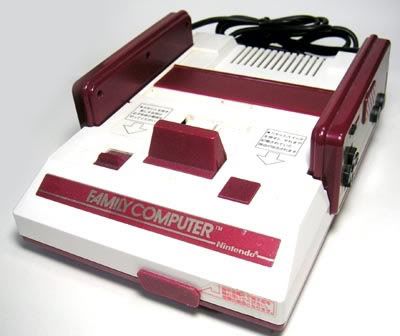
The only REAL difference between the two (at least as far as importers are concerned) is the fact that they use a different number of pins for putting games in the console. As such, as a stand-alone, imported games will not work in your home console. What's more, Japanese games are much smaller in size than American ones. They wouldn't even reach the pins, unless you happen to have one of the top loaders shown here:

With the top loader, both the Japanese and the American models look very similar (though, since the original Japanese one already loaded from the top, the re-release was called the A/V Famicom instead, due to the fact that it could use normal A/V cables. The composite ones. The red, white, and yellow ones =P). However, they STILL use a different number of pins, so importing isn't straightforward.
Here's what a Japanese cartridge looks like:

There are a couple of options for making Japanese cartridges work. The cheapest method is a pin adapter. It simply takes the pins from the Japanese games and attempts to reroute them to the proper pins for the American console. It doesn't always work. Also, there are a number of more sophisticated adapters, and they often have a mini-Famicom built in to the adapter itself to get more accurate gameplay. However, all of the ones I've seen and tried have truly crappy build quality, and they are far from recommended.
Furthermore, the original Famicom isn't recommended. Unless it's modded, the original Famicom only uses an RF out, and Japanese channels are at different frequencies than American channels, so you might not be able to tune in to the frequency the original Famicom produces. You might get lucky around channels 95 or 96 or so, but you don't want to count on getting lucky.
The recommended option is unfortunately the most expensive. And that is to import an A/V Famicom. That is the only way to consistently play these games in their original quality. Sad, but true.
You can buy one (if they have it in stock) HERE
Woo, that was longer than I thought. I'll have to continue this later. Prepare for How To Import 102! Coming to you soon!
Have fun playing!
-Kuromatsuri

No comments:
Post a Comment