Importing for the PS1, the PS2, and the PS3!
Now it's time for a looooong overdue update. As such, to partially make up for it, it will be a pretty long post.
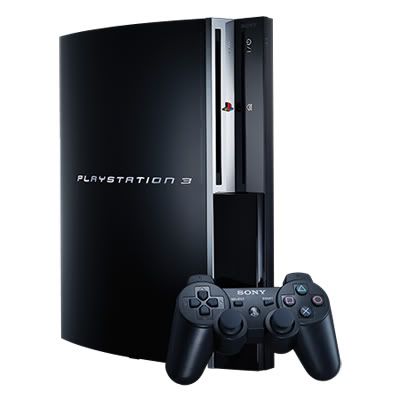
First, for the easy stuff. The PS3 is region free! You don't have to do ANYTHING AT ALL to your PS3 to play imported PS3 games! Furthermore, Japan and the USA are considered the same region for Blu-ray movies, so an American PS3 can play Japanese Blu-ray movies, and it works the other way around too! Not sure why they chose two countries on opposite sides of the globe to be in the same "region", but it can easily work to your advantage if you live in either of those countries. ^_^
Keep in mind, though, that if you have a PS3 that can play PS2 or PS1 games, the PS2 and PS1 games are still region protected. You'll still have to resort to another method to play those games, and it is VERY not recommended to try to do it through your PS3 as there are very few working options, they tend to require opening your console and messing with it, and some minor problems with the backwards compatibility (mainly lag) gives you a less than desirable experience for all your risks and expenditures on trying to make it work on your PS3.
Furthermore, mostly just as a note, the system usually determines whether O is confirm or cancel, and X is always whichever one that O is not. There are a number of games that force it to be one way or the other no matter what region the system is, but it can mess with your ability to but in secret codes, or it might force you to push a strange button for confirm (like in the case of Rock Band or Guitar Hero, where you might have to push Red instead of Green to select things).

PS1 and PS2, however, are region locked, but there are a few options for getting around it. PS1 and PS2 have very similar options for playing import games. It breaks down into three main options: swapping discs or using a cheat device, installing a mod-chip, or buying a Japanese version of the console.
I'll start with installing a mod-chip. I've always liked this option, personally, but there are a LOT of risks that go along with it. It allows you to have one console that will play both Japanese and American games without any extra fuss, once the mod-chip is installed, that is. The problem is that installing a mod-chip can very easily destroy your console with one little slip-up, so it's best to get a professional to solder the mod-chip in, or just hope you get lucky and try it yourself. And then there's the grey-market problem again
My personal PS2 was destroyed with the first attempt at this, and it ended up being the most expensive possible option as a result. If you pull it off first try, it's the best option available, but that is a pretty big "if".
Then again, while PS2 mod-chips often had 30 or more wires that had to be soldered to tiny points, most PS1 mod-chips only had about 8 wires, and the solder points weren't nearly as tiny (if you have the original model). So, perhaps you should take the mod-chip plunge for a PS1, but maybe not for a PS2.
Next up is the disc-swapping methods. Very early PS1's (almost only the first few shipments) could be tricked fairly easily. By putting a spring on a particular sensor, you could trick the console into thinking it was still closed. Then you put in an official game from your region, and then when it just barely begins to load, you swap the disc with the one you actually want to play. If you have an old enough PS1, then it works for almost any game, but some of the later PS1 games had extra protection (such as Final Fantasy VIII) and won't work with this method. If you can get this method to work for you, then you're lucky, as it's the cheapest method by far for doing it.
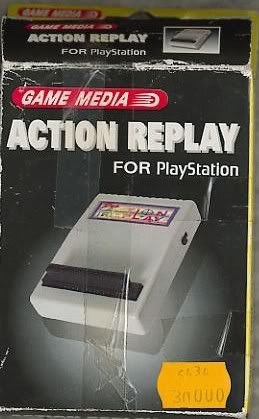
If you can't, then you'll have to go with a Game Enhancer like Pro Action Replay. You plug it into the I/O input and go through a series of menus. You'll still have to swap from a game from your region to the other game, but this makes it work for almost all the PS1 consoles, and even allows you to put in codes (which you'll sadly have to find on your own) that will allow you to play the games with extra protection. The catch is that later PS1 consoles (and all PSone consoles) don't have the parallel I/O port required for this method, so make sure you have one before investing in this option. You'll still need to put a spring in to trick the PS1 into thinking the case is always closed, though.

The swap trick for the PS2 is very similar. The most commonly used swap discs are the Swap Magic series, which can be found online fairly easily. You put the disc in, follow the instructions, and then swap the disc out for the game you want to play. The catch is that you have to have a way to open the drive without the console knowing it, and that's where the problems come in. You can go with a flip-top (pictured above, will void your warranty, won't work on all models), a slide-tool opener (which can damage your drive with repeated use), or, only if you have the slim model, you can cover up some sensors to make it easy for you. The last option is the most favorable by far, but requires a slim PS2. Furthermore, you can either buy metal pieces that will work well for a long time, or you can jerry-rig it with random household objects to get a similar effect, but they're more likely to fall out of place randomly.

As always, the best option and most legal option is to buy a Japanese version of the console, but it's unfortunately also the most expensive option. However, if you're a collector, you can try to get an interesting color like the red one pictured above, or even a rare and super-cool (and super-expensive) PSX like the one pictured below! The PSX has a built-in hard drive, it can act as a media server, and it can even connect to your PS3 over a network to provide you with extra media server abilities! Mmmmm... delicious!

Buy a Japanese PS1 HERE
Buy a Japanese PS2 HERE
Unfortunately, many sites that sell Swap Magic look a little fishy to me, but I'm sure you can find a decent-looking one if you look hard enough. I know a couple of friends who tried a couple random sites and it worked for them.
Have fun playing!
-Kuro Matsuri

Nice , BTW you can purchase PS1 classics from JP
ReplyDeletestore on any PS3 system by creating JP account and
Import JP cards , soon they will expand to PC engine classics :D can’t wait fo them
That is definitely a nice plus. The only downside is that you can't use your credit card, you have to spend extra on imported Japanese PSN cards. Still, it's definitely good to have the option.
ReplyDelete